Being a web standard, data visualisation is a crucial component of today’s data science era. Executives at any firm desire to see the visual depiction of the data. With Doughnut Chart in Lightning Web Component, you can use third-party libraries like ChartJs to display charts and graphs effectively.
Step 1: Download ChartJS CDN
- Get ChartJS’s most recent version by clicking here.
- In the static resource with the name ChartJs, upload the downloaded js file.
An open-source Javascript toolkit called ChartJS enables us to create several types of charts using the HTML 5 canvas element. This library enables us to create a straightforward, tidy, and animated chart. The benefits of utilising this library is device responsive.
Step 2: Apex Controller
Created the apex class that used the Opportunity standard object to retrieve the aggregate data for each Stage.
public without sharing class OpportunityController {
@AuraEnabled(cacheable=true)
public static List<DataSet> getAllOppsByStage(){
List<AggregateResult> result = [SELECT Count(Id) cnt, StageName FROM Opportunity GROUP BY StageName];
List<DataSet> dataSet = new List<DataSet>();
for(AggregateResult ar : result) {
String stage = (String)ar.get('StageName') ;
Integer total = (Integer)ar.get('cnt');
dataSet.add(new DataSet(stage ,total));
}
return dataSet ;
}
public class DataSet {
public DataSet(String label ,Integer count){
this.label = label ;
this.count = count ;
}
@AuraEnabled
public String label {get;set;}
@AuraEnabled
public Integer count {get;set;}
}
}
Step 3: Lightning Web Component
Component to display the StageName for all opportunities and the number of deals we currently have for each step.
JavaScript for Doughnut Chart In Lightning Web Component
It includes three main things
- type : It specifies the type of chart that is being rendered
- data : The chart labels, chart data, and other bar chart parameters are passed here.
- options : further Charts settings.
import { LightningElement, api, wire } from 'lwc';
//importing the Chart library from Static resources
import chartjs from '@salesforce/resourceUrl/ChartJs';
import { loadScript } from 'lightning/platformResourceLoader';
import { ShowToastEvent } from 'lightning/platformShowToastEvent';//importing the apex method.
import getAllOppsByStage from '@salesforce/apex/OpportunityController.getAllOppsByStage';
export default class OpportunityStage extends LightningElement {
@wire (getAllOppsByStage)
opportunities({error,data}) {
if(data) {
for(var key in data) {
this.updateChart(data[key].count,data[key].label);
}
this.error=undefined;
}
else if(error) {
this.error = error;
this.opportunities = undefined;
}
}
chart;
chartjsInitialized = false;
config={
type : 'doughnut',
data :{
datasets :[
{
data: [],
backgroundColor :[
'rgb(255,99,132)',
'rgb(255,159,64)',
'rgb(255,205,86)',
'rgb(75,192,192)',
'rgb(153,102,204)',
'rgb(179,158,181)',
'rgb(188,152,126)',
'rgb(123,104,238)',
'rgb(119,221,119)',],
label:'Dataset 1'
}
],
labels:[]
},
options: {
responsive : true,
legend : {
position :'right'
},
animation:{
animateScale: true,
animateRotate : true
}
}
};
renderedCallback() {
if(this.chartjsInitialized) {
return;
}
this.chartjsInitialized = true;
Promise.all([
loadScript(this,chartjs)
]).then(() =>{
const ctx = this.template.querySelector('canvas.donut')
.getContext('2d');
this.chart = new window.Chart(ctx, this.config);
})
.catch(error =>{
this.dispatchEvent(
new ShowToastEvent({
title : 'Error loading ChartJS',
message : error.message,
variant : 'error',
}),
);
});
}
updateChart(count,label){
this.chart.data.labels.push(label);
this.chart.data.datasets.forEach((dataset) => {
dataset.data.push(count);
});
this.chart.update();
}
}
HTML Canvas for Doughnut Chart In Lightning Web Component
HTML5 canvas is a single DOM element that gives us a way to draw shapes on a node’s space using its provided drawing interface and methods.
<template>
<lightning-card title='Opportunity Stage Chart'>
<div class="slds-box slds-theme_inverse custom-background">
<canvas class="donut" lwc:dom="manual"></canvas>
</div>
</lightning-card>
</template>
Expose Doughnut Chart In Lightning Web Component Using XML
To make the component accessible to the app builder, the home or detail pages, the tab and the community page.
<?xml version="1.0" encoding="UTF-8"?>
<LightningComponentBundle xmlns="http://soap.sforce.com/2006/04/metadata">
<apiVersion>55.0</apiVersion>
<isExposed>true</isExposed>
<targets>
<target>lightning__RecordPage</target>
<target>lightning__AppPage</target>
<target>lightning__HomePage</target>
<target>lightning__Tab</target>
<target>lightningCommunity__Page</target>
</targets>
</LightningComponentBundle>
Component View :
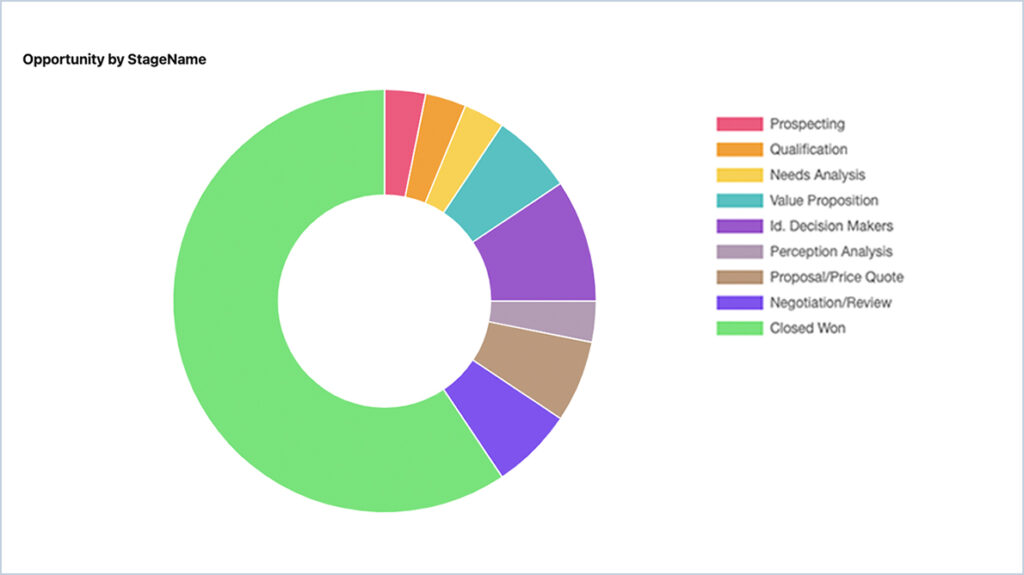
We are Inno Valley Works, We are a passionate team of developers, best thinkers and consultants who can solve anything and everything.
With our highly engaging team, you can easily bring the vision to all your business ventures come true.
We have team, put your problem, get your solution
🎥 Check Out Our YouTube Channel
Explore helpful tutorials, product updates, and feature walkthroughs from the team at Innovalley Works.
👉 Visit Our Channel






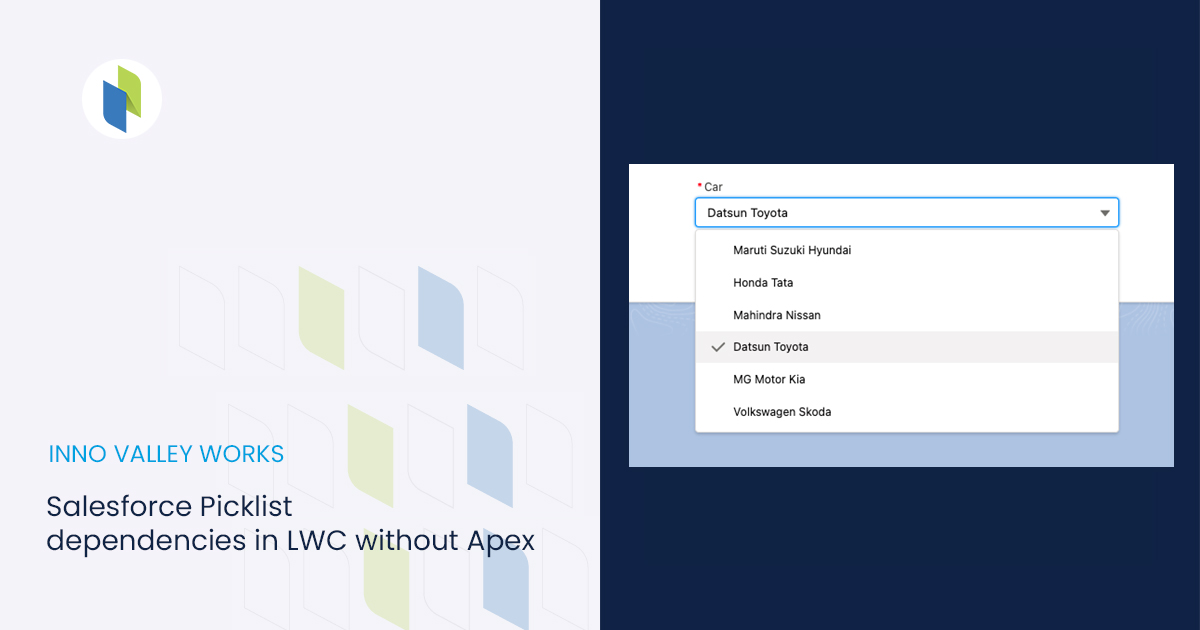

 .
.