Problem Statement :
Many users are having trouble resetting passwords via Outlook ? One common issue is that the Salesforce password reset link expires soon after it’s requested.
Case 1 : Whenever the system administrator initiates a reset password for a user, the user receives the link to their email address, but the link expires as soon as the user clicks it.
Case 2 : Whenever the user clicks the forgot password link in the login screen, a reset password link is sent to the user’s email address, but the user is again redirected to the login page instead of the reset password screen.
Reason for the link to expire :
This issue is attributed to the Safelink validation or the email server protection, where the forgot password link sent from Salesforce is designed for one-time use only. The link is being attempted even before reaching the customer’s inbox, causing an error when clicked, as it’s considered already expired.
Known software that can cause the password link to expire :
- McAfee feature ‘Link Protect’
- Mimecast Anti-spoofing software
- Covenant Eyes – Internet Filtering
- Outlook all versions (corrupted rules)
How to resolve this?
Navigate to Setup → Profiles. Click Edit against the user’s profile you want to modify the settings.
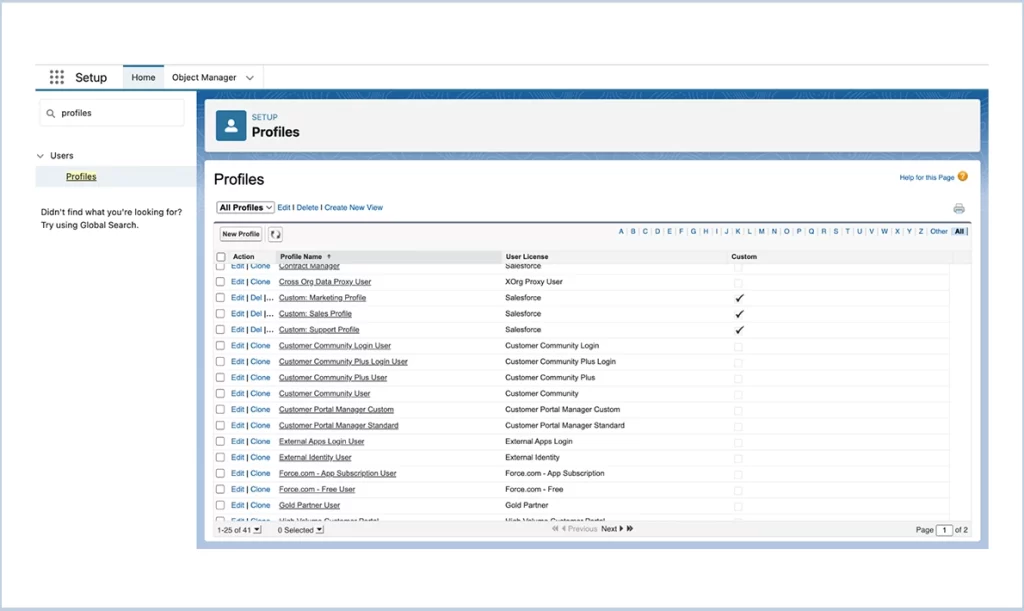
Scroll down to the Password Policies section.
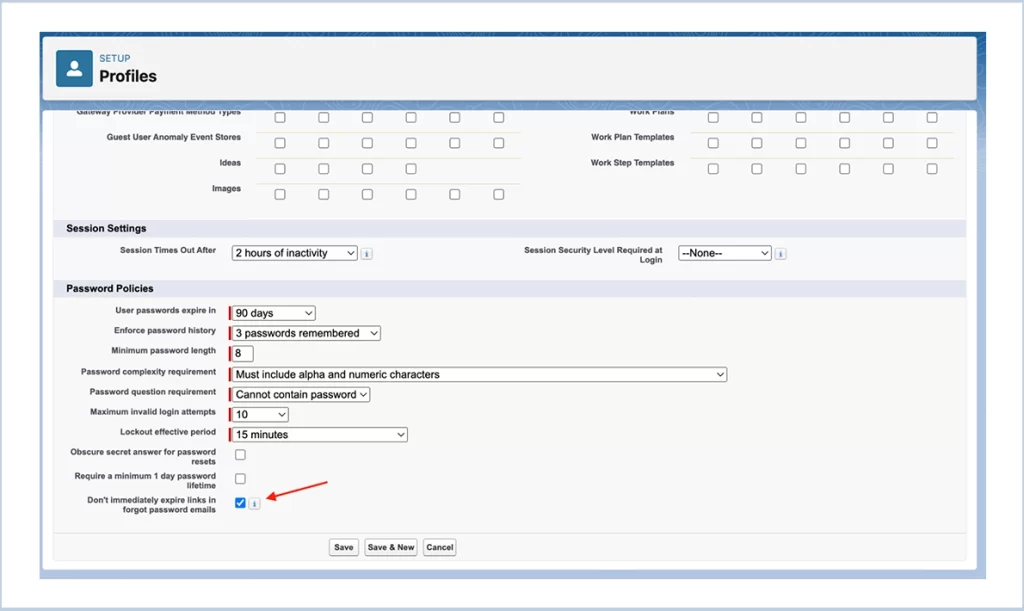
Enable the ‘Don’t immediately expire links in forgot password emails’ policy setting in the user’s profile.
The ‘Don’t immediately expire links in forgot password emails’ policy bypasses the email server protection that causes the link to expire.
After enabling the setting, the user will be able to reset the password either using the reset password or by directly clicking the forgot password link.
We are Inno Valley Works, We are a passionate team of developers, best thinkers and consultants who can solve anything and everything.
With our highly engaging team, you can easily bring the vision to all your business ventures come true.
We have team, put your problem, get your solution
🎥 Check Out Our YouTube Channel
Explore helpful tutorials, product updates, and feature walkthroughs from the team at Innovalley Works.
👉 Visit Our Channel




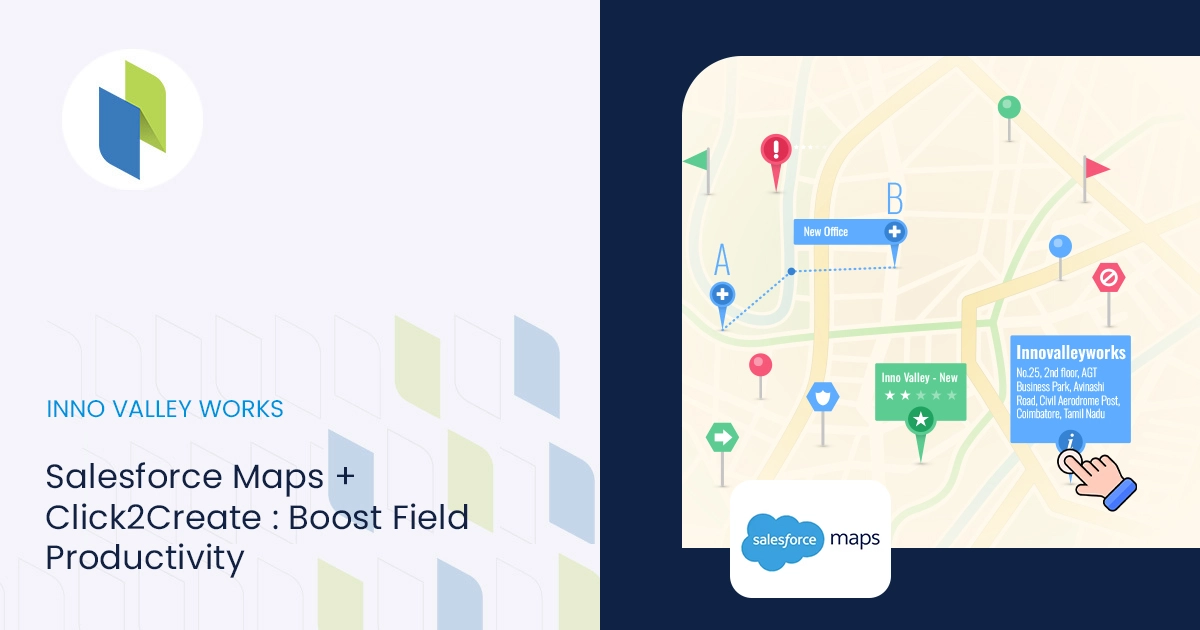
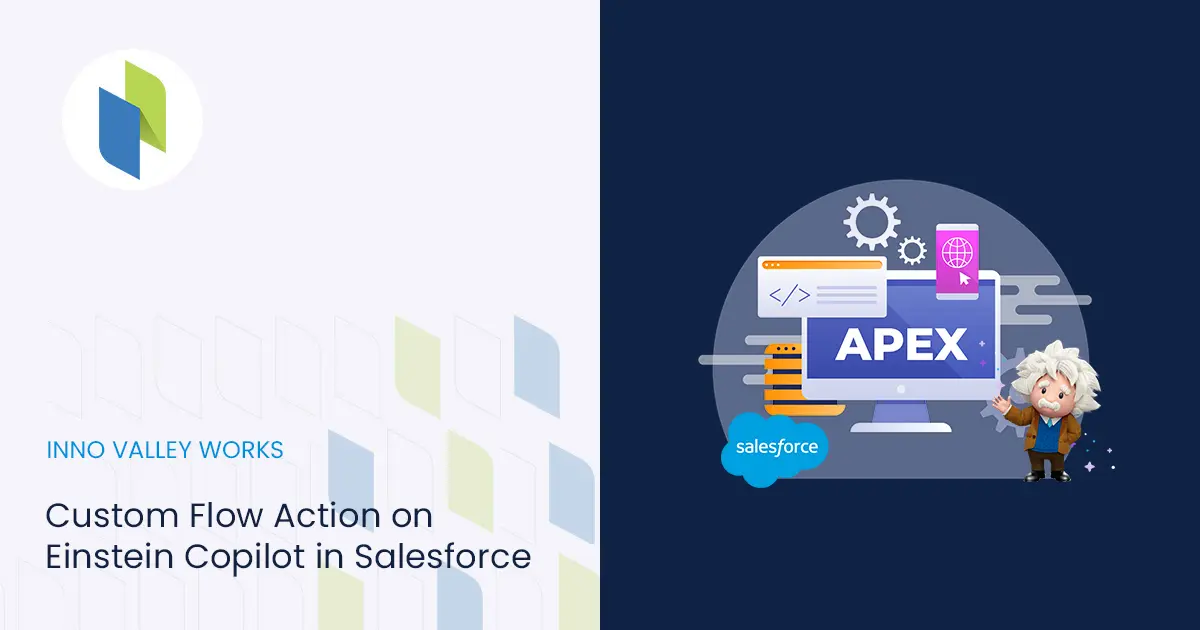
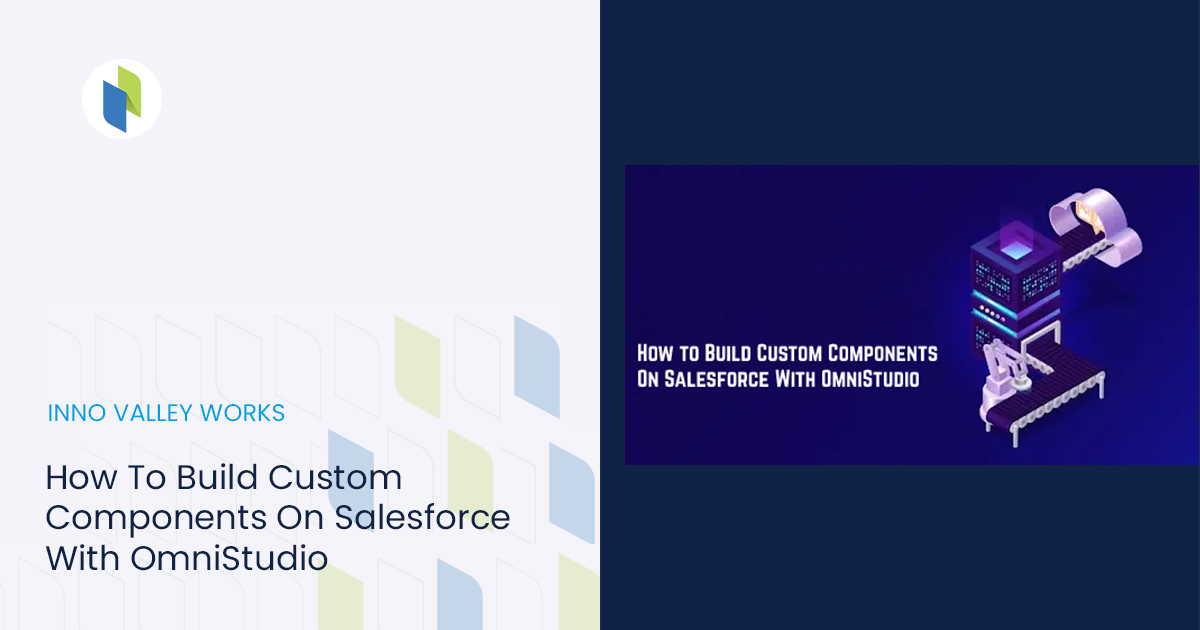

 .
.