Use Case:
Send the birthday wishes email notification to our valuable customers via scheduled triggered flow.
Prerequisites:
- Email Alert
- Email Template with Birthday wishes image attachment
- Set the default workflow user on process automation settings
- Set the default time zone on company information
- Custom formula field to find the birth date and month on the contact object
Step 1:
Configure the email template with valuable wishes content. With the help of the email template, we can configure the email alert with the email recipient field as follows.
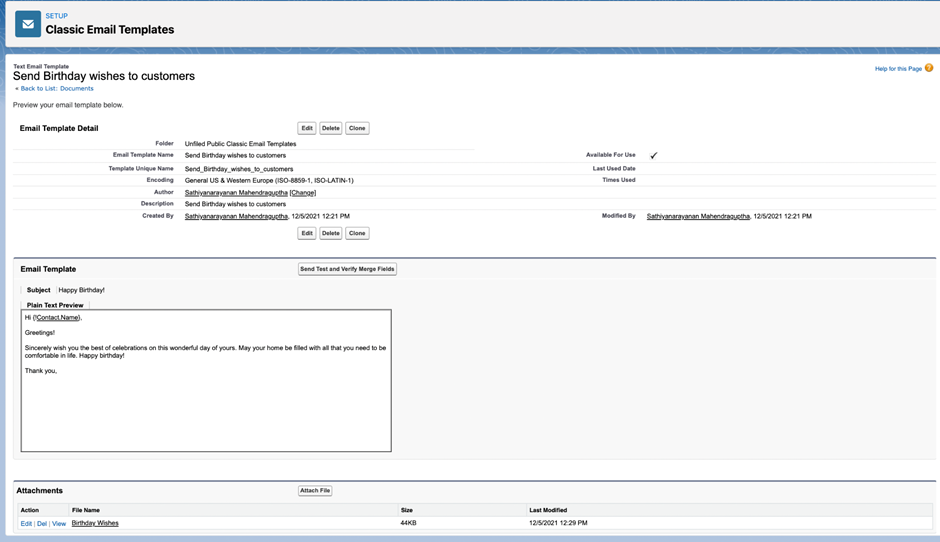
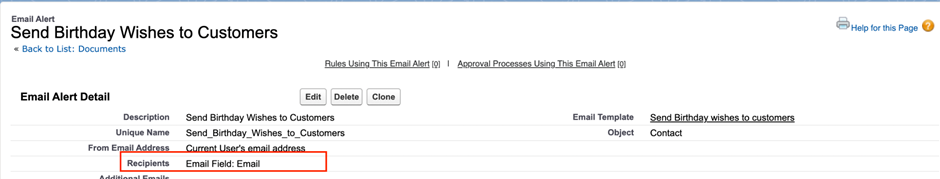
Step 2:
Now, configure the flow with a start date, start time, and email alert as follows. (Scheduled triggered flow will be run on a daily basis).
Select the scheduled trigger flow component and select the start date, start time, and frequency.
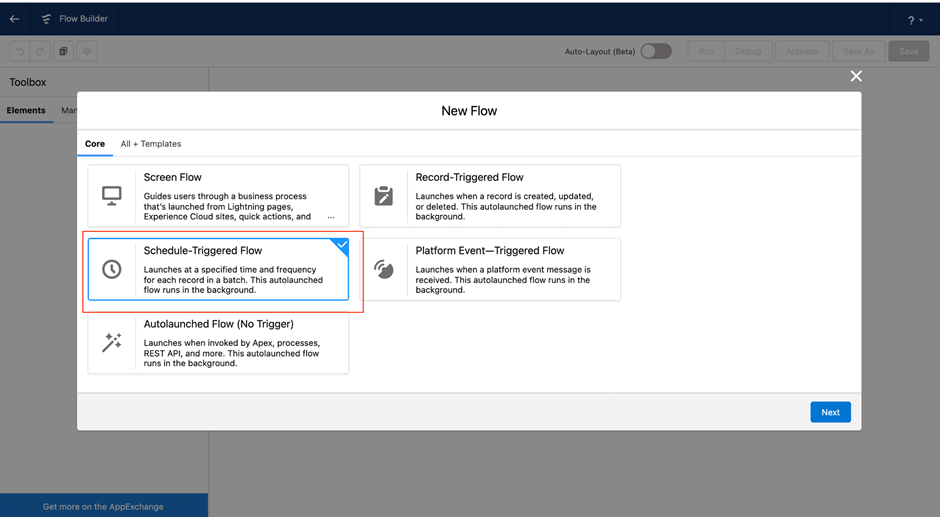
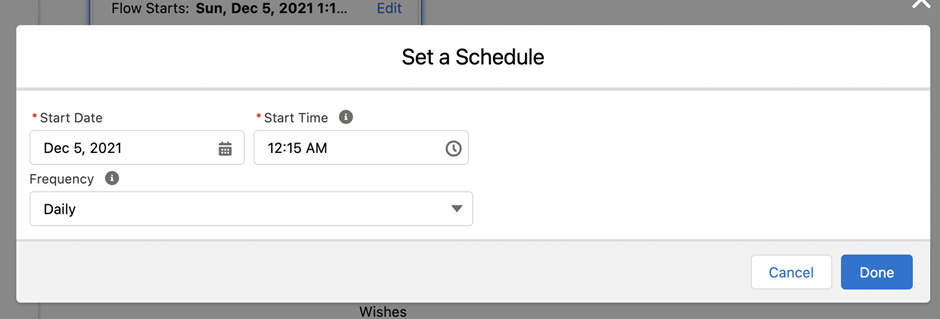
Step 3:
Select the object, in this use case we select the contact object and set the following filter criteria.
- Email field not equal to empty
- Birthday date field not equal to empty
- Create a custom formula check box field to find the customer’s birthday date is found today
Following procedure to update the formula check box is true if the customer birthday is today
We can consider the date and month of the birth date and check with today’s date and month. The formula is as follows. Create the following formula on the contact object.
IF( AND(DAY( Birthdate )= DAY(TODAY()), MONTH(Birthdate) = MONTH(TODAY()) ), TRUE, FALSE )
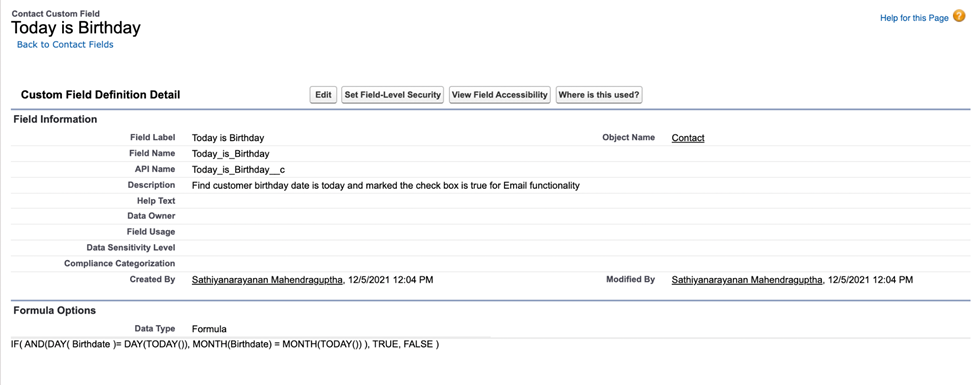
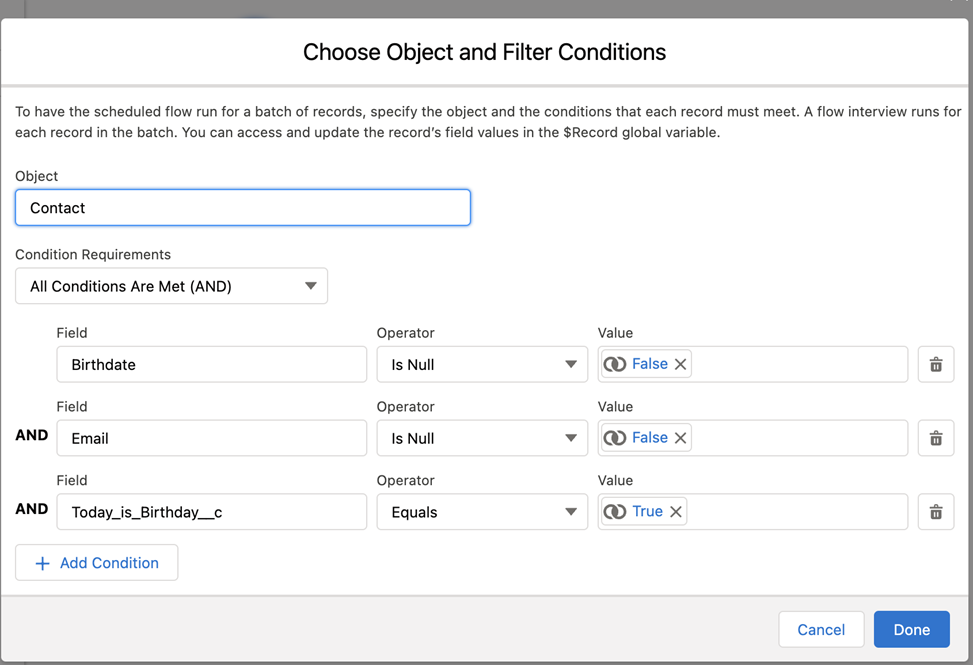
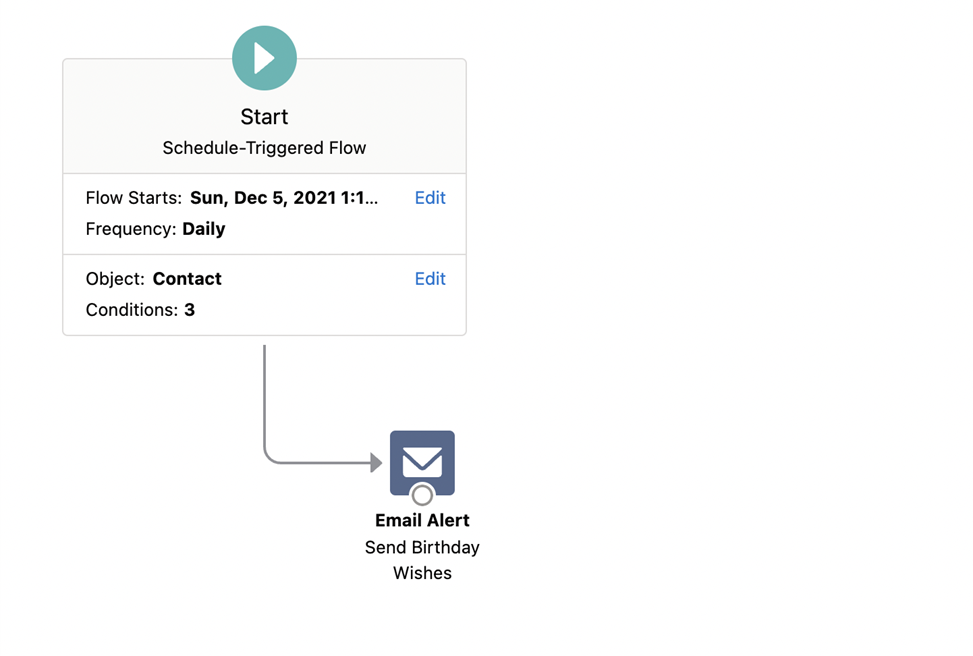
Conclusion:
Whenever the customer’s birthday date comes on today. The specific customers will be received the following email alerts.
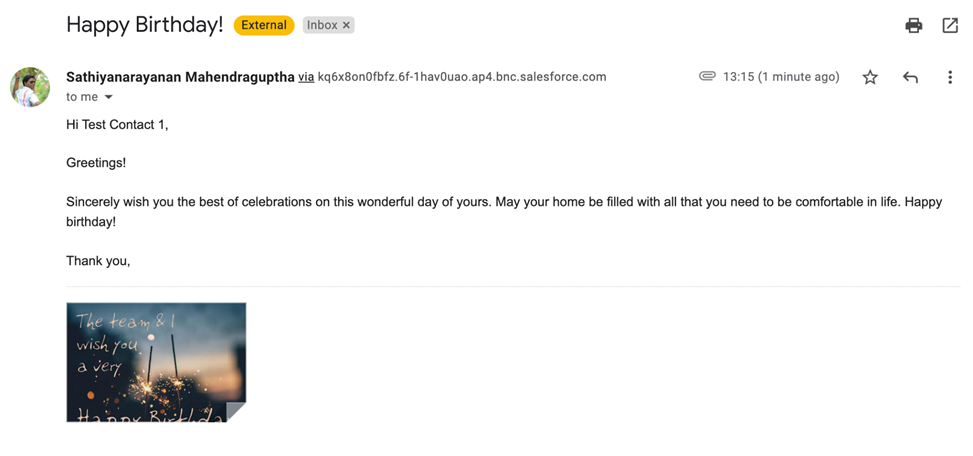
We are Inno Valley Works, We are a passionate team of developers, best thinkers and consultants who can solve anything and everything.
With our highly engaging team, you can easily bring the vision to all your business ventures come true.
We have team, put your problem, get your solution
🎥 Check Out Our YouTube Channel
Explore helpful tutorials, product updates, and feature walkthroughs from the team at Innovalley Works.
👉 Visit Our Channel



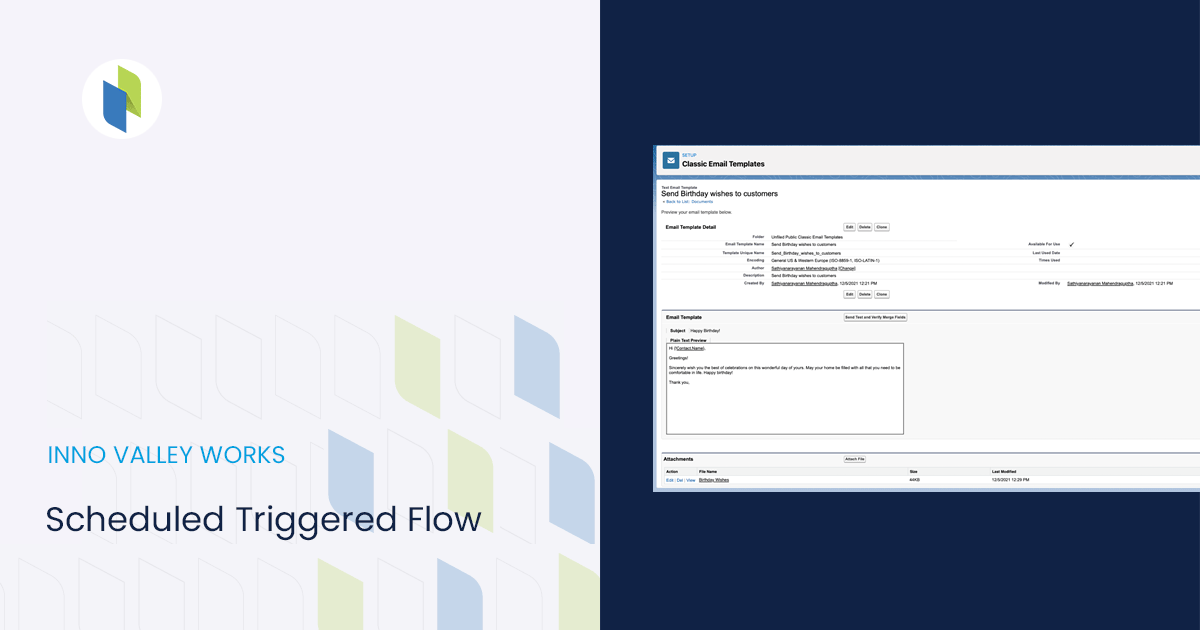

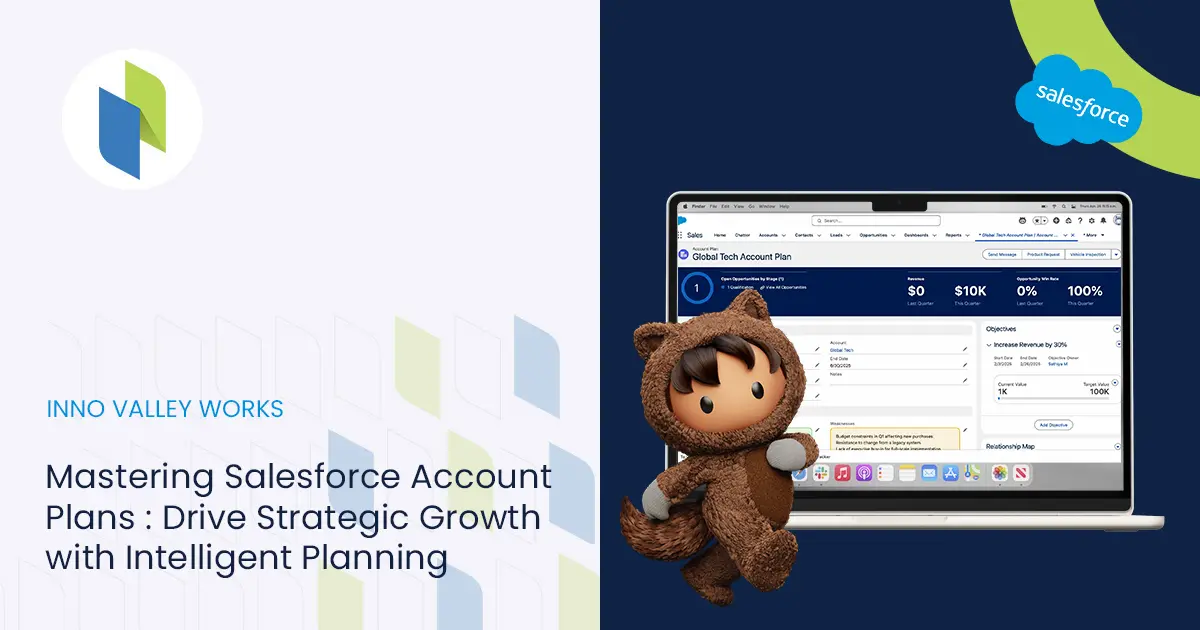
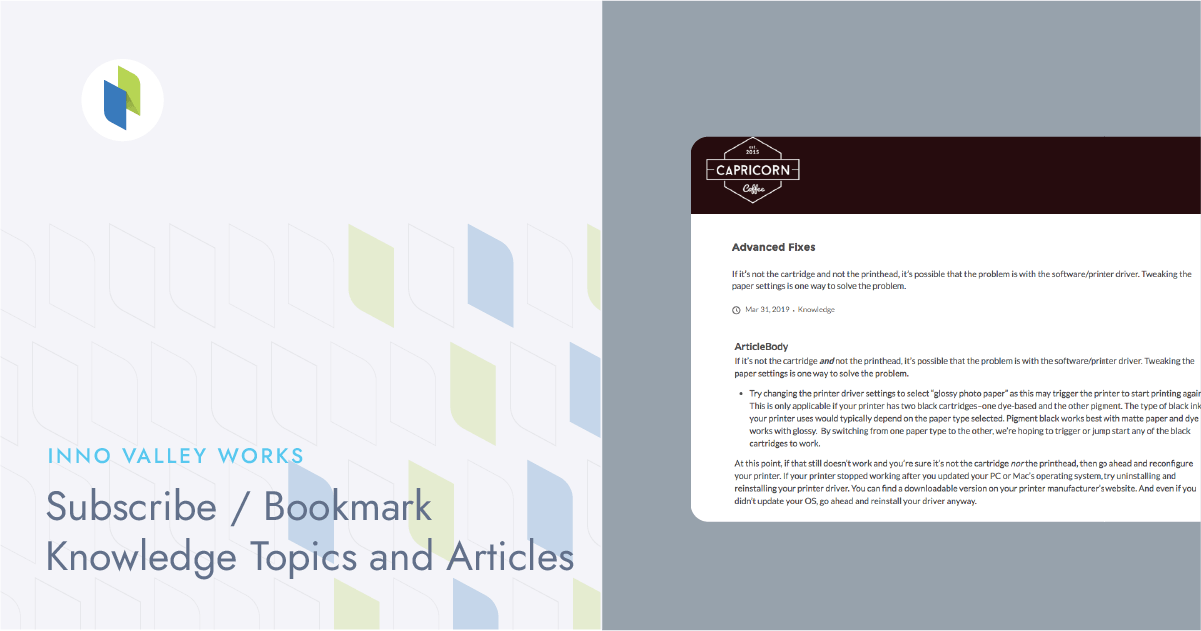

 .
.