Edit Read-Only Fields –
Feature : We’ve been facing this type of issue where users need to edit fields marked as ‘Read Only’ by Field-Level Security or on the Page Layout. This can often be managed by configuring Special Permissions on Salesforce.
Usage: To grant specific field editing rights.
How to Enable this: Under System Permissions on Profile/ Permission Sets.
Edit Audit Fields upon Creation –
Feature: Users may populate createdDate, LastModifiedDate, CreatedById,
LastModifiedById, etc.. upon record creation. Please keep in mind that with these
rights, Lightning and API users can only populate audit fields on record creation
using API tools. No further changes can be made.
Usage: To maintain data integrity and historical tracking when loading data from an
external system.
How to Enable this: Under System Permissions on Permission Sets.
Update Records with Inactive Owners –
Feature: Users may update Record owners with Inactive users. Lightning and API
users with these permissions can fill out these fields using API tools.
Usage: To maintain data integrity and historical tracking when loading data from
external systems.
How to Enable this: Under System Permissions on Permission Sets.
We are Inno Valley Works, We are a passionate team of developers, best thinkers and consultants who can solve anything and everything.
With our highly engaging team, you can easily bring the vision to all your business ventures come true.
We have team, put your problem, get your solution
🎥 Check Out Our YouTube Channel
Explore helpful tutorials, product updates, and feature walkthroughs from the team at Innovalley Works.
👉 Visit Our Channel



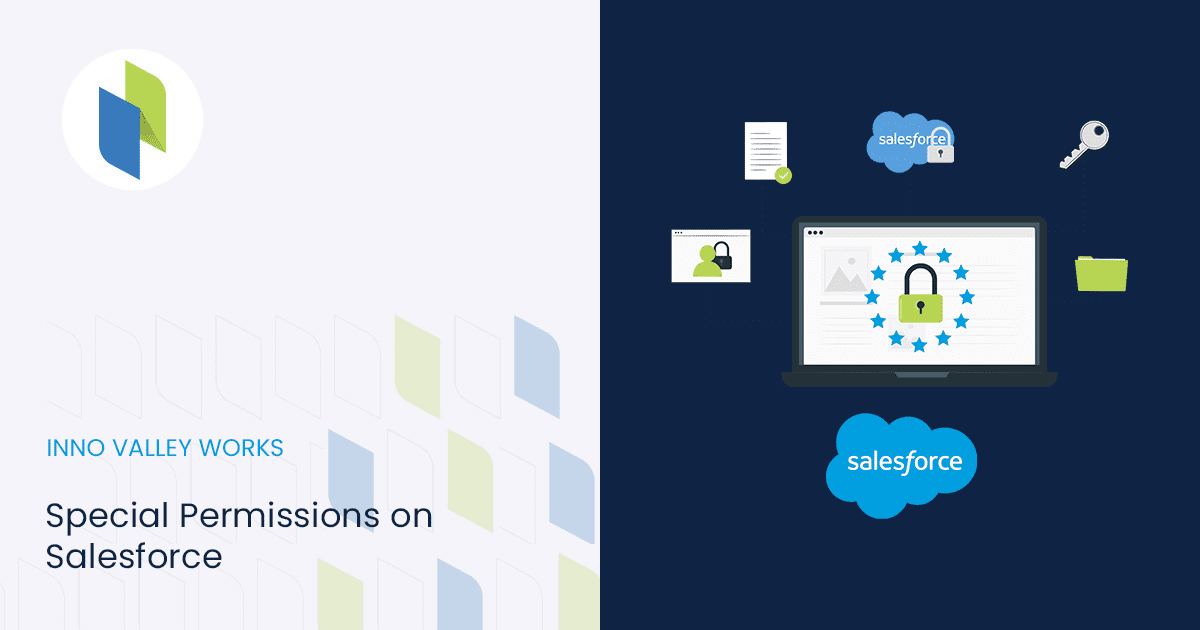
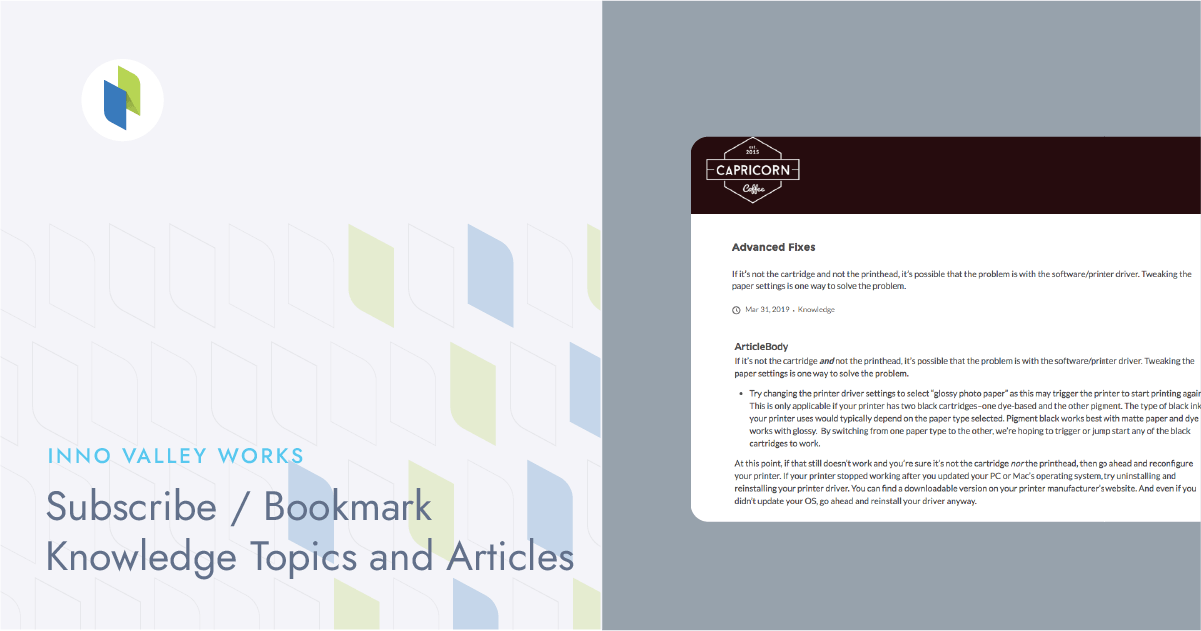



 .
.