Do you know about Change Data Capture in Salesforce?
Change Data Capture publishes change events that indicate changes to Salesforce records. Receive changes to Salesforce records in near-real time and synchronize them with external data storage.
Changes include creating new records, updating existing records, deleting records, and undeleting records.
When to Use Change Data Capture
Consider that your business data is stored in an ERP system, and some of it resembles Salesforce. To keep your ERP data up to date, use change events to synchronize changes to Salesforce records in your ERP system. For example, if invoice information is stored in your ERP system and Salesforce, you can route invoice change events from Salesforce to an integration app. The app then synchronizes the changes to the ERP system.
Apply change events to:
- Receive notifications for Salesforce record changes, such as create, update, delete, and undelete activities.
- Capture changes in the majority of fields for all records.
- When multiple operations are included in a single transaction, use transaction boundaries to update the data.
- Subscribe to massive changes in a scalable manner.
- You can access retained events for up to three days.
How to Enable Change Data Capture :
Setup → Integrations → Change Data Capture.
Once Enabled, We need to select the Objects that need the changes to be captured.
We can select Standard objects, Custom objects, and Custom settings.






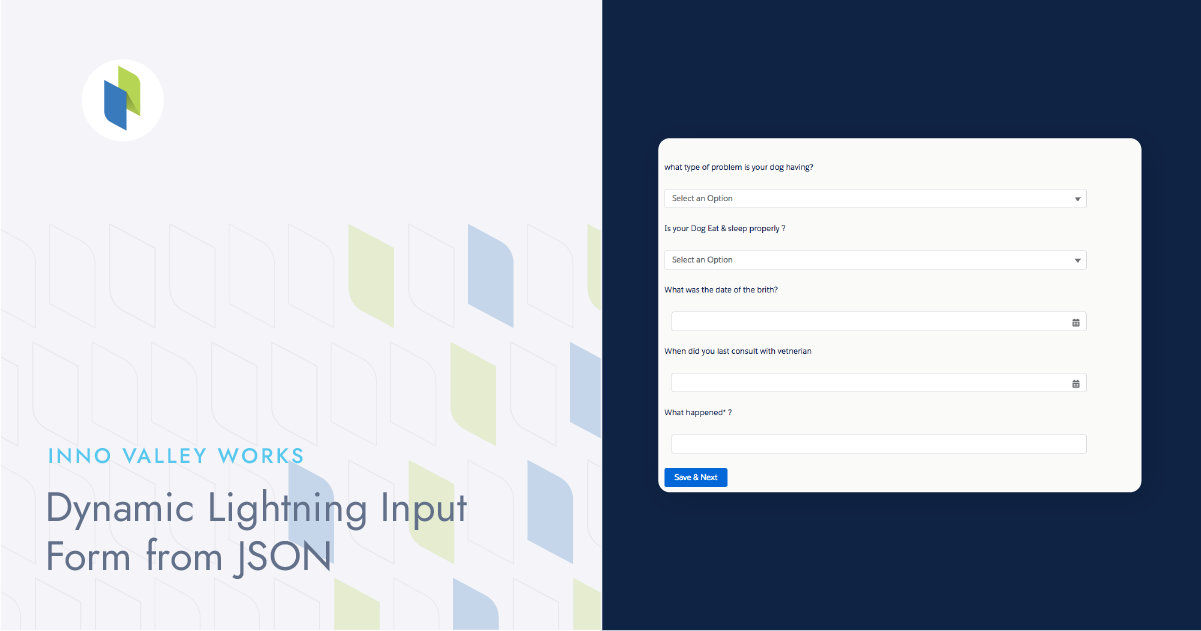
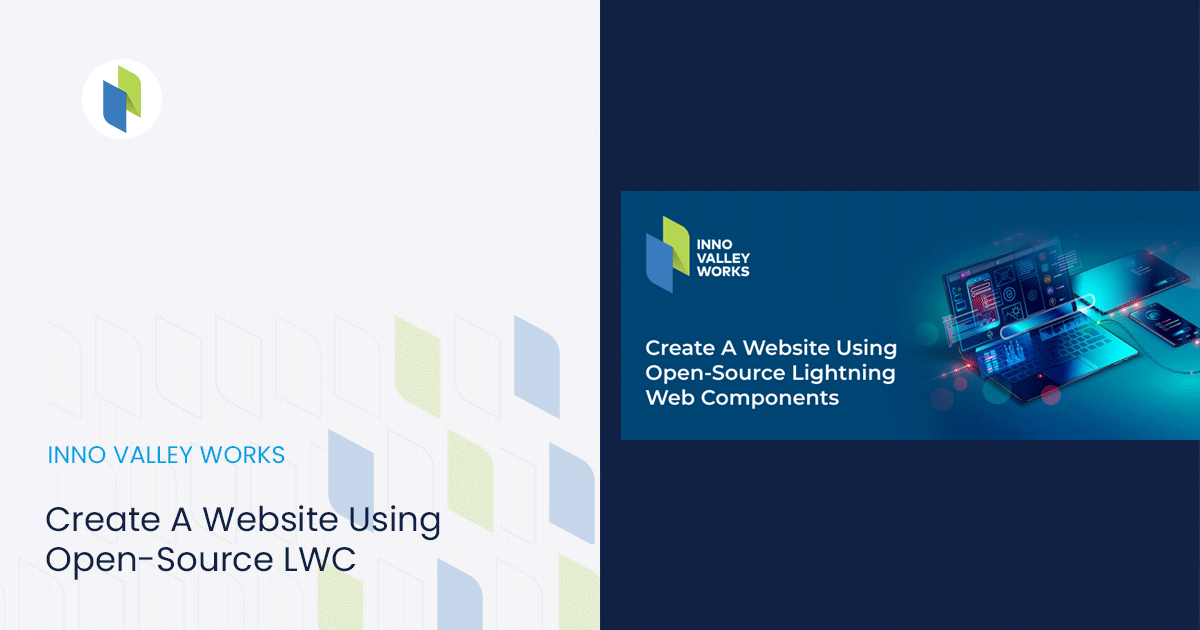

 .
.